The Coding Craze: Why I Am Asking Learners to Go Deep into Scratch Programming
 This blog is for parents and teachers who are just starting to learn about Coding (the skill of writing computer code). Advocates claim it as the next great literacy needed by citizens of our technological world.
This blog is for parents and teachers who are just starting to learn about Coding (the skill of writing computer code). Advocates claim it as the next great literacy needed by citizens of our technological world.
A few years ago my son was preparing for high school. He had to pick one of 7 languages the school offered (Japanese, German, French, Spanish, etc). That same week, we were visiting the Google offices in Pittsburgh as part of a 21st Century Job Tour. They pointed to a map in a conference room of Google offices around the world and told stories of the Tokyo, Paris, and Dubai offices they had worked at. Ian, thinking of the language choice he needed to make, asked, “What language do you think would benefit me the most if I want to work at Google?”
All three, simultaneously, without scripting, turned and said, “Java.” For parents and teachers unfamiliar, Java is a computer language.
Knowing how to speak the language of computers, to think “computationally,” is recognized as a key skill set for all 21st-century learners. This skill is important not simply for learners who expect to be computer programmers, it is a skill necessary to function in a world dependent upon technology. Of course, if one DOES want to study computer programming in college, they will find the degree with the highest pay for new college graduates, twice the national average job growth, and career prospects that stretch from rock music to medicine to telecommunications. Frustratingly, 9 in 10 schools don’t teach the subject.
What is Computational Thinking?
Computation thinking involves viewing the world through the thinking practices that software developers use to write programs. It includes the following skill sets:
-
Abstraction: seeing a problem and its solution at many levels of detail
-
Algorithms: thinking about tasks as a series of steps
-
Parallel Computing: sets various algorithms to run synchronized within a complex system
-
Decomposition: understanding that solving a large problem will involve breaking it down into a set of smaller problems
-
Pattern Recognition: appreciating that a new problem is likely to be related to other problems the learner has already solved
-
Generalization: realizing that a solution to a problem may be made to solve a whole range of related problems
Many of these skills are shared with mathematics, yet the two fields are not synonymous. Coding cannot take the place of mathematics, but it does rearrange how we teach math, placing less emphasis on computation (which is only a small part of math). Exciting advances in computer education have made it possible for preschool and elementary teachers untrained in computer science to teach their learners how to use computer code while learning concepts such as pattern recognition, problem solving and following instructions (algorithms). It is also pretty handy to teach perseverance and the emotional intelligence to push through frustration to complete a task.
If you take time to scroll through Code.org you will find introductions for beginners (Angry Bird, Tynker, Scratch, App Inventor), tutorials in Java (Khan Academy, Code Academy, Code Avengers, Code HS, Code Combat), and links to a plethora of resources to help students build programming skills, including lessons in html and creating phone apps.
Which Language to Choose?
I work with the beginners. In my role as the director of the Media Lab at Baden Academy Charter School, I am going into classrooms of grades K-5 introducing coding activities that integrate into pacing guides and common core. In my role as the CEO of Grow a Generation, I develop curriculum for parents to teach in the home, afterschool programs to use, and other classroom teachers to adopt. There are a lot of great programming education tools to choose from, but I have come to focus on a program called Scratch available free through the Lifelong Kindergarten Group from MIT Media Lab.
Let me regress to another story about visiting Google. My son and I had a chance to take a brief course in Processing, a program designed to teach software literacy within the visual arts by creating game animations. After 5 weeks, we could make a fish swim across of screen of rising bubbles. By the end of the course, we had mapped out some game design screens and interfaces that would, realistically, take us 200-1000 hours to complete. We had at our hands a phenomenal community of tutorials, help forums, and support. Pretty good for a seven week course, but also similar to what Ian had already experienced with high school classes on HTML, Java, RobotC, and GameMaker. It seemed like each of these intros let him (and I) go just a little deeper into programming concepts, but he never seemed to walk out with anything proud to share. Nor did he (or I) walk out with the motivation to build more than what was assigned in the class. We are not part of that small percentage of students who are self-motivated create something in code that is not directly attached to an external objective and key result. We visited Google at the end of the class with our prototypes. Once again Ian asked the question, “What language should I study,” this time deliberately asking about computer languages. We both expected to hear “Java” as the response, but were surprised when one of the debugging specialists spoke up. He explained that it didn’t matter what language Ian were to study, it mattered that he went deep into that language.
Scratch
Scratch gives me the resources to take beginners in coding “deep.” I am confident I can ask my learners to use it each year and continue to be challenged with new computing concepts. It is maintained and updated by the MIT Media Lab and, as an open source project, has been adapted to control Kinect sensors, Pico Boards, and Lego WeDo Robotics. Their recent 2.0 release recognized the changes that are happening in the way we compute and adapted their programming to meet the needs. I am more confident with this group that they will continue to grow and adapt to meet changing needs.
Scratch is icon based (you click pictures of code instructions together like Lego blocks, rather than write syntax based scripts). It is easy to learn the structure and concepts of programming without the frustration of using a semicolon rather than a comma in 200 lines of code and looking through tears trying to find it (yay for recent debugging software that quickly takes you to your errors).
I have spent the past year pouring over curriculum used in the classroom to teach Scratch. Their wiki site is excellent, their forums not always helpful. Many of the “Learn How to Use Scratch” books I have found have been translated from Korean or Chinese. The teachers that are posting phenomenal classroom projects on the ScratchEd site are from Barcelona, Tunisia, and Costa Rica. Scratch can be used as a standalone introduction to coding, but I like it because of its ability to integrate with other meaningful learning projects.
Scratch is a multimedia animation tool. It engages student’s imaginations, allows them to record and communicate research information much like PowerPoint. They can import images, photos, even video. They can use a Bitmap and Vector Graphic design interface. They can make a story, animating a scene from Macbeth, the love story behind the Taj Mahal, or an exploration of the Fibonacci sequence in nature. They can, in a word, accomplish the curriculum already on their rather large learning plate, while learning to code. Mitch Resnick, creator of Scratch, calls it Coding to Learn. Scratch is ideally designed for learning in today’s schools already overwhelmed by core requirements.
Shortcomings
There are limitations to Scratch that can be frustrating to parents, afterschool program coordinators, and teachers, namely, the lack of access on tablets, the limitations of the computer code itself, and the lack of academic rigor that projects convey.
The largest frustration in recommending Scratch is that the new 2.0 is written with Adobe Flash and will not run on the iPads and with only limited ability on Android Tablets. Your learners must have access to desktop and laptop computers. Internet access is needed for collaboration with the community, but both 1.4 and 2.0 can be downloaded to the computer with editing option off line. There is an HTML5 version of Scratch coming for use on tablets, but it may not support all the features of Scratch 2.0 and some projects may run slowly. (On the other hand, the team at the Lifelong Kindergarten Group at the MIT Media Lab continues to astound me with their solutions and foresight). While there are alternative languages available on the iPad (for example Hopscotch), they do not have the extensive infrastructure that Scratch offers.
Scratch is an introduction to Coding. I believe it is important that training in other computer languages follow in its wake, languages that build upon the foundations laid by Scratch. In no way do I want to diminish the introductions to RobotC, Processing, HTML, Java, Python, and Ruby. Scratch offers a glimpse at the power of programming, but for someone versed in a robust programming language, it can be tedious to do a lot of manual work that a slight change in code would bring in another language.
Learning to communicate is an essential skill in today’s world, and learning to communicate through images and storytelling is critical (says the woman writing an unusually long blog). Scratch can teach how to organize thoughts, the sequence of storytelling, how to communicate a message so that others understand and interact, the use of graphics, but it does not teach long discursive writing with interconnected linear arguments, a skill necessary for scholarship and academic excellence, a skill critical in a world on information overload where sifting for truth can be exhaustive.
Recommendations
I strongly recommend Scratch to any parent, coach, or teacher seeking to introduce students to coding. There are many resources to learn Scratch for free. There are many tutorials on the Scratch site. Harvard recently picked up the reins on the Scratch Educators community. Visit their site at http://scratched.gse.harvard.edu/ to connect with other educators using Scratch.
Grow a Generation offers affordable alternatives. We have structured a curriculum, the Scratch Animator Black Belt series, that invites your learners to make animations that celebrate family, national and world history, then partner with a local historical society or museum and create a digital artifact celebrating an object that brings history to life. Meaningful projects steer them through earning a virtual black belt in Scratch Animation. They learn at each step of the way new concepts in Scratch Programming, 3D animation, and mathematics. Online tutorials, encouraging online coaches, help videos, and sample projects are provided. Certificates, virtual badges, and an online portfolio are awarded to those who succeed in this quest.
Teachers and Afterschool Program Coordinators can contact me for a customized set of tutorials to enable your learners to accomplish a task that fits your pacing guide or organization’s mission. The tutorials created by 12 year old GrowaGen intern StormC can be remixed to meet the needs of your individual group.
Everyone interested in Scratch is welcome to use the Grow a Generation Scratch Programming Challenges to inspire and encourage your students to grow in their coding skills. Recently announced: August 24 Vesuvius Day!
May we grow a generation that uses their newly learned coding skills to make a difference in the world, to use technology for a greater good, and to imagineer a beautiful wake with the life they lead.
Dr. Ellen Cavanaugh
I live in the intersection of mathematics (originally trained as a math teacher), a business owner, a parent, and a theologian exploring what brings meaning to life. My passion is for every child in our world to thrive. I believe the most important resource each child has is you, their parent. May we together Grow a Generation that of innovative, critical thinking collaborators, emotionally intelligent and resilient, with great leadership and vision.
Permanent link to this article: https://growageneration.com/2014/07/26/the-coding-craze-why-i-am-asking-learners-to-go-deep-into-scratch-programming/
 This blog is for parents and teachers who are just starting to learn about Coding (the skill of writing computer code). Advocates claim it as the next great literacy needed by citizens of our technological world.
This blog is for parents and teachers who are just starting to learn about Coding (the skill of writing computer code). Advocates claim it as the next great literacy needed by citizens of our technological world.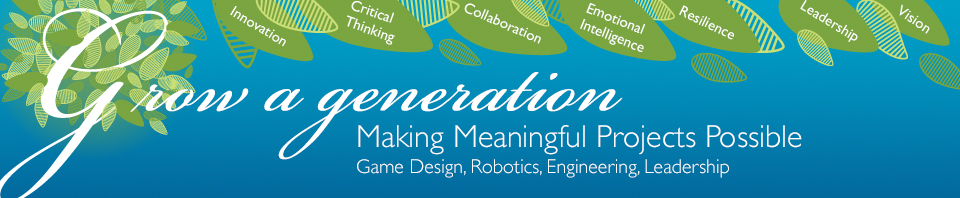
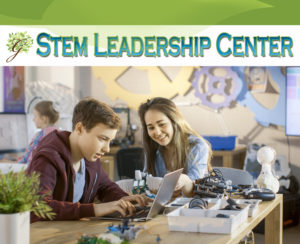


28 comments
Skip to comment form
Great post. I was checking constantly this weblog
and I am inspired! Very useful information particularly the closing part :
) I care for such info much. I was seeking this particular info
for a very long time. Thank you and good luck.
Thank you a bunch for sharing this with all of us you really realize what you are speaking approximately!
Bookmarked. Kindly additionally consult with myy webb
site =). We will have a llink change contract among us
I’m curious to find oout what blog system you
are using? I’m having some minor security issues with my latest site and I’d like
tto find something more safe. Do you have any recommendations?
Por último solo deseo refrescar el término de que ésta es una aplicación Android la que no solicita dinero alguno para su descarga.
I have to thank you for the efforts you have put in penning this website.
I’m hoping to see the same high-grade blog posts from you later on as well.
In truth, your creative writing abilities has motivated
me to get my own, personal blog now 😉
My web page staffing and recruitment
It’s a shame you don’t have a donate button! I’d definitely donate to this brilliant blog!
I guess for now i’ll settle for bookmarking and adding
your RSS feed to my Google account. I look forward to brand new updates and will share this site
with mmy Facebook group. Talk soon!
I am genuinely thankfful to the owner of this website who has shared this fantastic article aat at this time.
Nice post. I used to be chyecking continhously this blog and I
am inspired! Very helpful info specifically the last phase
🙂 I take cqre of such info much. I was seeking
this certain info for a long time. Thank you and best of luck.
I constantly emailed thiis blog post page to all my contacts,
because iif like to read iit then my contacts will too.
Excellent post! We will bbe linking tto this great coontent on our
website. Keeep up thhe good writing.
Hi, the whole thing is going nicely here and ofcourse every one is
sharing data, that’s truly good, keep up writing.
By visiting this page, you declare yourself a single of
us!
The most affordable rate paid for sod installation in vancouver tree Service was $802 and the
highest prijce paid was $4,534.
That is very fascinating, You are a very professional blogger.
I’ve joined your rss feed and stay up for looking for more of your magnificent post.
Also, I’ve shared your web site in my social networks
Howdy! This blog pist couuld not be written any better! Reading through this post reminds me of my
previous roommate! He always kept talking about this. I’ll send this post to him.
Pretty sure he will have a good read. Many thanks for sharing!
I was informed that i would certainly need a plate,
but throughout the procedure my surgeon determined that
2 metal pins will just do great.
whoah this weblog is excellent i love reading your articles.
Stay up the good work! You already know, a lot of persons are searching
round for this info, you can aid them greatly.
E não é só, Léo Araújo ensina também como utilizar
todo esse conceito da forma mais eficiente combinando a
dieta e alimentos para ganho de massa com os exercícios para hipertrofia.
Ele tem uma textura muito fácil de trabalhar e, com a ajuda de um pincel, dá para
ter uma sobrancelha novinha em folha!
Outro ponto marcante que difere Programa de Emagrecimento Corpo
de 21 para os outros programas de exercícios online no mercado é que ele foi feito especialmente para as mulheres,
isso porque ele foi Olivia Andriolo que conhece melhor
as necessidades e dificuldades das mulheres na prática dos exercícios.
Verdin is a full-service advertising agency based in san luis obspo california web designer Luis Obispo that is commemorating its 10th
year in company.
SU
Jc Tree Treatment NY Corp’s specializeds include tree removal, tree pruning or cutting solutions, lamd clearing up, website pfep work, tornado tree
damage cleanups, stump eliminations, residence
or pool tee trimming indianapolis (http://www.gogreenwebdirectory.com) allowance, 24-7 unexpected emergency trede service as well as far more.
We’re a bunch of volunteers and starting a brand new scheme in our
community. Your website provided us with valuable info to
work on. You have performed an impressive process
and our whole group shall be grateful to you.
I like the valuable information you provide on your
articles. I will bookmark your blog and test again here frequently.
I’m fairly sure I’ll be informed a lot of new stuff right
right here! Best of luck for the next!
Hi! Quick question that’s entirely off topic. Do you know how to make your site mobile friendly?
My weblog looks weird when browsing from my iphone 4. I’m trying
to find a template or plugin that might be able to
correct this issue. If you have any suggestions, please share.
Cheers!
Thanks on your marvelous posting! I definitely enjoyed reading it, you can be a great
author.I will make sure to bookmark your blog and will eventually
come back later in life. I want to encourage you to definitely continue your great work, have a
nice day!
Hi, this weekend is good in favor of me, as this point in time i am reading this great
informative piece of writing here at my home.